- Viewpoint
With remote working in the current circumstances, we all need to be more flexible and accommodating. We wrote a few things so everyone at Clearleft knows It's OK for them to be working a bit differently. We've also been discussing what we've learnt overcoming the challenges of working remotely with our clients. Since lockdown, we've run remote design sprints, workshops, project kickoffs and design walkthroughs. We've certainly found a few things help and we wanted to share them with you.
Work to the lowest denominator
As tempting as it is to dive into a complex remote set-up, basing the technology on the person with the worst set-up is essential in order to level the playing field. We've been checking not just everyone's tech set-up, but also, importantly, tech preferences.
Even if all the tech seems OK, we lean towards having backups for both video calls and collaborative tools so we can quickly switch from Zoom to Google Hangouts or Miro to Mural, without losing precious time.
Build in asynchronicity
Asynchronicity allows for work to happen at a different pace, and fit into different remote working commitments and needs. As highlighted in level four of Matt Mullenweg's Five Levels of Autonomy "You evaluate people’s work on what they produce, not how or when they produce it. Trust emerges as the glue that holds the entire operation together."
During design sprints, we may choose to share the activities that we as a group need to organise, and re-convene in an hour or two to share the outcomes. This can also ease some of the fatigue, and provide respite from being always on video.
Similarly, planning concurrent, complementary activities to complete on a project remotely can create a nice energy. It builds a creative connection between the team and disciplines where we've lost that design studio feel.
Consider your options
We've been trying to ask ourselves - could a phone call do instead? For one-to-one conversations that don't require a screen, we've fallen back in love with the trusty telephone. They are also a great chance to do a standing or walking meeting and give our eyes a break.
Where a video call would be beneficial but the team may not be available at the same time, we've been using embedded videos. Loom (embedded video) is great for those asynchronous conversations. We've been using it to talk through wireframes and share work across time zones, and have found it invaluable in helping with flexible working. It's definitely something we'll continue to use long after this burst of remote working ends.
Start the workshop before the workshop starts
For workshops and sprints, we've been providing a link to Miro (or collaborative tool of choice) with small warm-up exercises to the client team in advance. This helps avoid new information overload and helps people get used to the tool, even if they haven’t used it before. It helps save tech admin time, and makes participants feel more at ease.
In the same vein, we always build-in a small activity at the start of a workshop or sprint to practice the basics, test the tech and bond the team. We've had clients designing their top trump card, doodling their everyday superhero or uploading a pic of their favourite mug. Visit Gamestorming or Session Lab for more ideas.
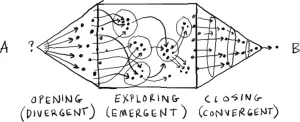
Create your own watercooler moments
We've found that opening up the video call 5-10 mins early is a great way to supplement the watercooler moments you would normally have in-person. Having an off-topic, human conversation before ‘talking shop’ helps to get to know clients better, and build better relationships.
If you're using Miro, consider creating a breakout area/kitchen board complete with coffee and plants to capture those offline chats and thoughts that happen over the coffee breaks.
Increase preparation time 4:1
Take the time and effort to design the virtual workshop room with exercises and virtual post-its. We now create separate boards or constrained frames in Miro so people can’t look ahead, akin to reading the next chapters in a text book before you're there. This helps retain focus which helps both the facilitator and the team. You could also consider having a front-of-house and back-of-house Miro board that you can copy and paste from and into, as you go. We know it's all too tempting to scroll ahead and look around the artboard at the next activity.
Splitting a one week sprint over two can feel like you’ve made less progress, but when you're remote it's about quality, not speed. So make time to build-in extra clarity around working time and expected outcomes, each step. Aim to end a day with no outstanding tasks to complete alone.
Over-facilitate
From meetings to workshops, an extra level of facilitation can make all the difference. We've been making sure our meeting etiquette is on top form, from having a clear agenda to being wary of Zoom fatigue and checking if certain times of day are more convenient due to personal needs.
For workshops and sprints, make sure to include rules (and permissions) of the workshop in a slide at the start - for example, phone off, do not disturb on, raise a hand to speak, thumbs up to agree, feel free to sit back and listen rather than sitting forward and looking at the screen.
Every workshop lives or dies by two factors:
- What information and ideas the audience provides
- How the audience feels (energy and attention)
Your job as the facilitator is to maintain education, energy and attention.
We'd love to hear what you've learnt over the recent months and how you're supporting each other and clients @clearleft
Related thinking
- News
Going remote
- Viewpoint


